One of the report types is embed reports. Embed reports are intended for public communication, for example on your organisation's website. Sometimes reports are needed in more than one language, which is why embed reports offer the possibility of different language options. In the Cyberday, our system identifies items that are not automatically translated, such as data or systems you have entered, and these can be translated. This way, the same report can be generated in multiple languages.
The creation of embed reports is covered in general in Publishing embed reports on your website.
Creating a language option
- Navigate to "Reporting" from the Organisation dashboard
- Navigate to "Embed" reports. This can be accessed either by filtering reports, or by scrolling down the page
- Select "Generate report"
- Select the language
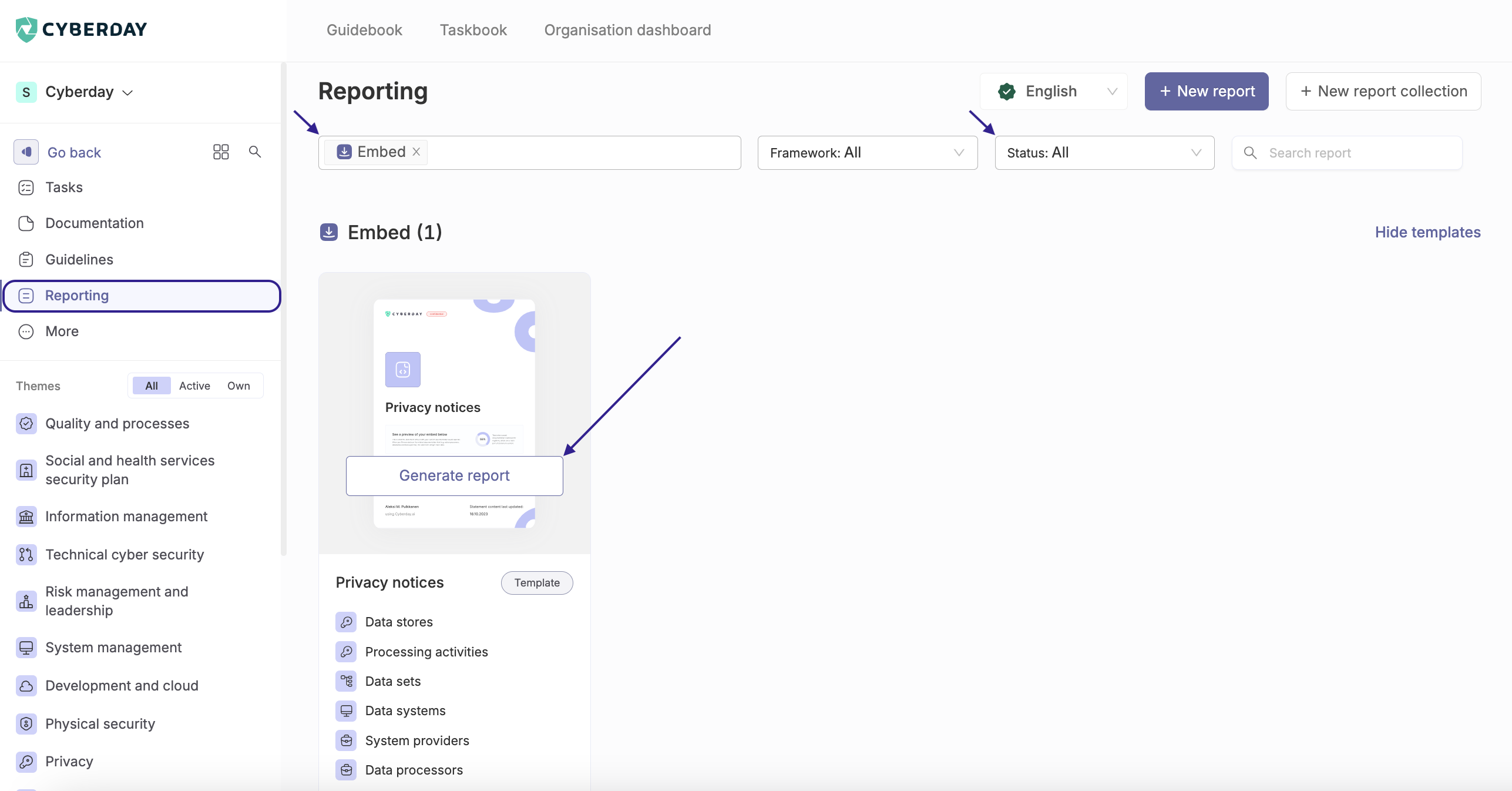

In Cyberday our system will detect when your account has filled information in only one language. In the left side you will find the items waiting to be translated.

After this, the items can be translated. Finally, click "Save"
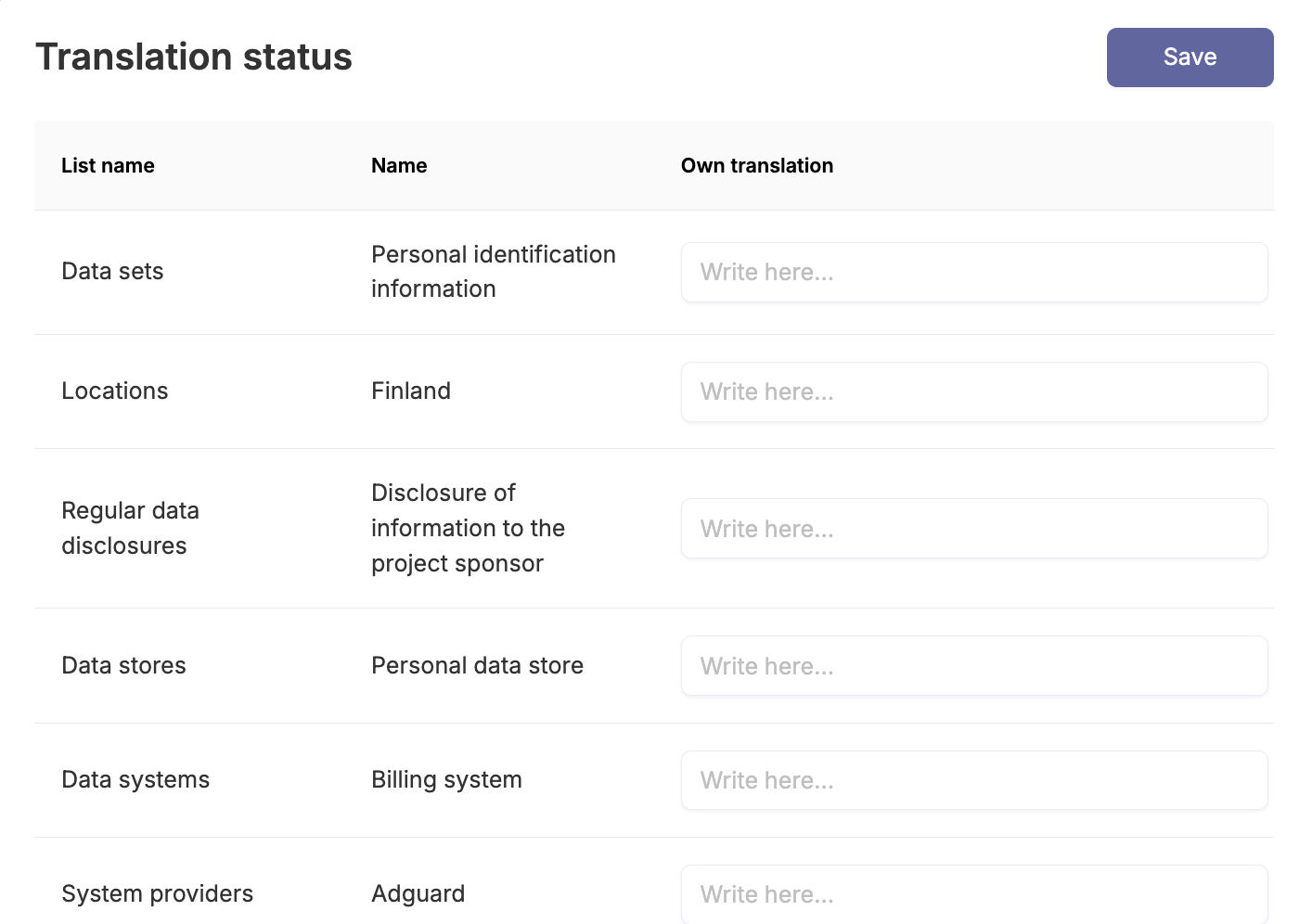
Reports displayed in the wrong language?
Try to choose a different language option on the Reporting page.
Missing language option?
The language option is missing from the list if the report has already been created in that language. Try filtering by Report Type and Status.
Is the report not displaying correctly?
Did you try updating the report from the "Update data" section on the left? If the update did not help, try opening the report in another browser or clearing the cache.
Fragen und Feedback
Haben Sie weitere Fragen, benötigen Sie einen weiteren Hilfeartikel oder möchten Sie uns ein Feedback geben? Bitte kontaktieren Sie unser Team über team@cyberday.ai oder die Chatbox in der rechten unteren Ecke.











